Debian Janitor: 8,200 landed changes landed so far
The Debian Janitor is an automated system that commits fixes for (minor) issues in Debian packages that can be fixed by software. It gradually started proposing merges in early December. The first set of changes sent out ran lintian-brush on sid packages maintained in Git. This post is part of a series about the progress of the Janitor.
The bot has been submitting merge requests for about seven months now. The rollout has happened gradually across the Debian archive, and the bot is now enabled for all packages maintained on Salsa, GitLab, GitHub and Launchpad.
There are currently over 1,000 open merge requests, and close to 3,400 merge requests have been merged so far. Direct pushes are enabled for a number of large Debian teams, with about 5,000 direct pushes to date. That covers about 11,000 lintian tags of varying severities (about 75 different varieties) fixed across Debian.
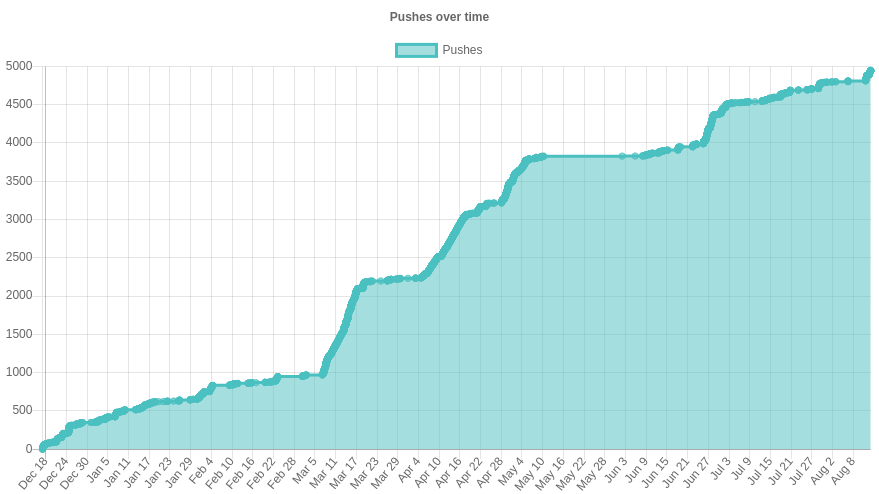

For more information about the Janitor’s lintian-fixes efforts, see the landing page.



